Java et SSH


Java & Perl & SSH
samedi 27 mai 2006
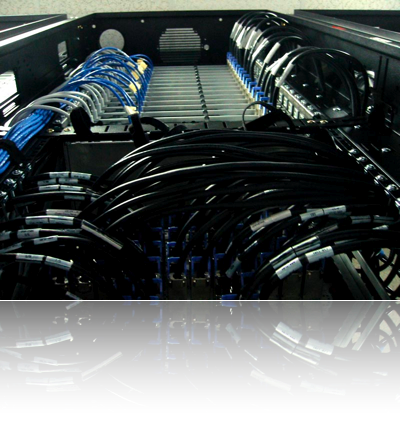
#!/usr/bin/perl
use strict;
use Commander;
$| = 1; # Auto flush STDOUT
my $line;
my $break;
my $commander = new Commander();
logging("Starting\n");
print ("Connected\n");
while ($line=) {
chomp ($line);
logging ($line);
if (evalCommand ($line)) {
print ("#END\n");
logging ("Finish\n");
exit (0);
}
print ("#END\n");
}
sub evalCommand {
my @arguments = split(" ", $_[0]);
my $command = shift(@arguments);
if ($command=~/hello/) {
$commander->doWelcome(@arguments);
}
elsif ($command=~/faire_un_truc/) {
$commander->doFaireUnTruc(@arguments);
}
elsif ($command=~/exit/ || $command=~/quit/) {
$commander->doExit(@arguments);
return 1;
}
else {
$commander->doError();
}
return 0;
}
sub logging {
my ($trace) = @_;
open (LOG, ">>~/FunCommand.log");
print LOG $trace."\n";
close (LOG);
}
#!/usr/bin/perl
use strict;
package Commander;
sub new {
my ($class) = @_;
my $this={};
return bless $this, $class;
}
sub doFaireUnTruc {
my ($this) = @_;
print ("Ok termine\n");
}
sub doExit {
my ($this) = @_;
print ("My Only Friend, the end\n");
}
sub doWelcome {
my ($this) = @_;
print ("Salut mon pot\n");
}
sub doError {
my ($this) = @_;
print ("Command Error\n");
}
1;
use strict;
package Commander;
sub new {
my ($class) = @_;
my $this={};
return bless $this, $class;
}
sub doFaireUnTruc {
my ($this) = @_;
print ("Ok termine\n");
}
sub doExit {
my ($this) = @_;
print ("My Only Friend, the end\n");
}
sub doWelcome {
my ($this) = @_;
print ("Salut mon pot\n");
}
sub doError {
my ($this) = @_;
print ("Command Error\n");
}
1;

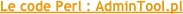
import java.io.*;
import ch.ethz.ssh2.*;
public class RunnerSsh {
public static void main(String[] args) {
new RunnerSsh();
}
public RunnerSsh () {
String hostname = "127.0.0.1"; // A modifier
String username = "lionel"; // A modifier
String password = "XXXXXX"; // A modifier
try {
Connection conn = new Connection(hostname);
conn.connect();
boolean isAuthenticated = conn.authenticateWithPassword(username, password);
if (isAuthenticated == false)
throw new IOException("Authentication failed.");
Session sess = conn.openSession();
Console console = new Console (sess);
console.start();
console.launchCommand("hello");
System.out.println (console.getOutput());
console.launchCommand("faire_un_truc");
System.out.println (console.getOutput());
console.close();
sess.close();
conn.close();
} catch (Exception e) {
e.printStackTrace(System.err);
System.exit(2);
}
}
}
class Console extends Thread {
BufferedReader in;
BufferedWriter out;
StringBuffer buffer;
Session session;
boolean start=true;
public Console (Session session) throws IOException {
in = new BufferedReader( new InputStreamReader (session.getStdout() ));
out = new BufferedWriter( new OutputStreamWriter(session.getStdin() ));
buffer = new StringBuffer();
this.session = session;
}
public void run () {
try {
session.execCommand("cd /Users/lionel/ && ./AdminTool.pl");
while (start) {
String line;
if ((line = in.readLine()) !=null) {
buffer.append(line+"\n");
}
}
System.out.println ("fin Thread");
} catch (Exception e) {}
}
public void launchCommand (String command) throws IOException {
out.write(command);
out.newLine();
out.flush();
}
public void close () {
try {
launchCommand ("exit");
} catch (Exception e) {}
start = false;
System.out.println ("closed");
}
public String getOutput () throws IOException {
// Attente du retour (finie toujours par #END\n
while (buffer.indexOf("#END")<0) {
try {
Thread.sleep(100);
} catch (Exception e) {}
}
String lines = buffer.toString();
buffer = new StringBuffer();
return "{"+lines+"}";
}
}
Il faut placer les fichiers Perl dans le même dossier sur le serveur.
Moi je les mets à la racine de mon compte.
Ne pas oublier de modifier les lignes :
String hostname = "127.0.0.1"; // A modifier
String username = "lionel"; // A modifier
String password = "XXXXXX"; // A modifier
Le code Java utilise 2 classes. Pour l’exemple je les place dans le même fichier : “RunnerSsh.java“, évidement pour une grosse application on ne fait pas çà ....